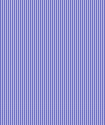| Main |
| Home |
| About |
| Features |
| Download |
| API |
| Schema |
| Castor Forums |
| Mailing Lists |
| CVS / Bugzilla |
| Support |
| CastorWiki |
| XML |
| Using XML |
| Source Generator |
| Schema Support |
| XML Mapping |
| XML FAQ |
| JDO |
| Using JDO |
| JDO Config |
| Types |
| JDO Mapping |
| JDO FAQ |
| Other Features |
| Advanced JDO |
| OQL |
| Trans. & Locks |
| Design |
| KeyGen |
| Long Trans. |
| Nested Attrs. |
| Pooling Examples |
| LOBs |
| More |
| Presentations |
| The Examples |
| 3rd Party Tools |
| JDO Tests |
| XML Tests |
| Configuration |
| Tips & Tricks |
| Full JavaDoc |
| CastorWiki |
 |
| About |
| License |
| Contributors |
| Status, Todo |
| Changelog |
| Library |
| Contact |
| Project Name |
Running The Examples
Castor JDO
Castor DSML
External Examples
ebXMLsoft
Running The Examples
In order to run the examples located in src/examples, there are number of steps that must first take place. these steps are outlined below:
Steps for a gzipped tarball:
tar zxvf castor-0.9.3.9-src.tgz
or
gunzip < castor-0.9.3.9-src.tgz | tar xvf -
Steps for a zip file:
unzip castor-0.9.3.9-src.zip
or
jar xvf castor-0.9.3.9-src.zip
or
Get a copy of PowerArchiver
chmod +x *.sh
for i in *.sh; do dos2unix $i $i; done
build.[sh|bat] examples
This will not only build the examples, but will also build the Castor classes.
The script files example.sh and example.bat can be used to run the provided examples. The first argument is the example package name. For example, to build and run the JDO example:
build.sh examples
example.sh jdo
Castor JDO
The JDO sample will test persistence between a set of Java classes (Product, ProductGroup, ProductDetail) and a known SQL schema. You can use the create.sql file to generate the database schema for the purpose of this test.
The mapping between the Java objects and SQL schema is described in the file mapping.xml. The JDBC connection to use is describes in the file database.xml. The provided file uses PostgreSQL as the database server and JDBC driver, you can modify this file for your database server and use any JDBC 1.0 or 2.0 driver.
The database information and mapping are automatically read from the JDO example directory, there is no need to provide any parameters on the command line.
The performance test uses the ODMG engine as well as direct JDBC access. You must provide the JDBC URI and class name to use for this test on the command line.
Usage:
example.sh jdo
Castor DSML
Do not run this sample against a production LDAP server unless you are sure it will not affect the information in your directory!
The DSML sample will attempt to import the supplied directory information from the test.xml file using the import policy described in the import.xml. file. It will then run a search against the LDAP server using the search criteria in the search.xml file and dump it to the console.
You must modify search.xml, import.xml and test.xml and adapt them to your LDAP directory structure. The default files assumes the root directory dc=intalio,dc=com and includes some sample LDAP entries.
Usage:
test.sh dsml [jndi|mozilla] <host> <root-dn> <root-pwd>
jndi|mozilla Selects whether to use the JNDI or Mozilla Directory
SDK implementations
host The LDAP host name (port number is optional)
rood-dn The root DN used for authenticating when importing
root-pwd The root password used for authenticating when importing
For example:
example.sh dsml mozilla ldap.intalio.com dc=intalio,dc=com secret
External Examples
This sections provides a place link external examples of using Castor. If you have an example that you feel would be useful please send us the URL. Also notify us if any links are broken.
ebXMLsoft
Goran Zugic and Duka Krunic of ebXMLsoft Inc. have some samples using Castor XML and Castor JDO. The examples use Castor 0.9.2 and offer good insight in using XML and JDO together.