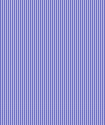| Main |
| Home |
| About |
| Features |
| Download |
| API |
| Schema |
| Castor Forums |
| Mailing Lists |
| CVS / Bugzilla |
| Support |
| CastorWiki |
| XML |
| Using XML |
| Source Generator |
| Schema Support |
| XML Mapping |
| XML FAQ |
| JDO |
| Using JDO |
| JDO Config |
| Types |
| JDO Mapping |
| JDO FAQ |
| Other Features |
| Advanced JDO |
| OQL |
| Trans. & Locks |
| Design |
| KeyGen |
| Long Trans. |
| Nested Attrs. |
| Pooling Examples |
| LOBs |
| More |
| Presentations |
| The Examples |
| 3rd Party Tools |
| JDO Tests |
| XML Tests |
| Configuration |
| Tips & Tricks |
| Full JavaDoc |
| CastorWiki |
 |
| About |
| License |
| Contributors |
| Status, Todo |
| Changelog |
| Library |
| Contact |
| Project Name |
Castor XML Mapping
1 Introduction
2 Overview
2.1 Marshalling Behavior
2.2 Unmarshalling Behavior
3. The Mapping File
3.1 The <mapping> element
3.2 The <class> element
3.3 The <map-to> element
3.4 The <field> element
3.5 The <bind-xml> element
4. Usage Pattern
5. xsi:type
6. Location attribute
7. Tips
7.1 Automatically create a mapping file
7.2 Create your own FieldHandler
7.3 Mapping constructor arguments
7.4 Preventing Castor from checking for a default constructor
7.5 Type safe enumeration mapping
1 Introduction
Castor XML mapping is a way to simplify the binding of java classes to XML document. It allows to transform the data contained in a java object model into/from an XML document.
Although it is possible to rely on Castor's default behavior to marshal and unmarshal Java objects into an XML document, it might be necessary to have more control over this behavior. For example, if a Java object model already exists, Castor XML Mapping can be used as a bridge between the XML document and that Java object model.
Castor allows one to specify some of its marshalling/unmarshalling behavior using a mapping file. This file gives explicit information to Castor on how a given XML document and a given set of Java objects relate to each other.
A Castor mapping file is a good way to dissociate the changes in the structure of a Java object model from the changes in the corresponding XML document format.
2 Overview
The mapping information is specified by an XML document. This document is written from the point of view of the Java object and describes how the properties of the object have to be translated into XML. One constraint for the mapping file is that Castor should be able to infer unambiguously from it how a given XML element/attribute has to be translated into the object model during unmarshalling.
The mapping file describes for each object how each of its fields have to be mapped into XML. A field is an abstraction for a property of an object. It can correspond directly to a public class variable or indirectly to a property via some accessor methods (setters and getters).
It is possible to use the mapping and Castor default behavior in conjunction: when Castor has to handle an object or an XML data but can't find information about it in the mapping file, it will rely on its default behavior. Castor will use the Java Reflection API to introspect the Java objects to determine what to do.
Note: Castor can't handle all possible mappings. In some complex cases, it may be necessary to rely on an XSL transformation in conjunction with Castor to adapt the XML document to a more friendly format.
2.1 Marshalling Behavior
For Castor, a Java class has to map into an XML element. When Castor marshals an object, it will:
| - | use the mapping information, if any, to find the name of the element to create |
or
| - | by default, create a name using the name of the class |
It will then use the fields information from the mapping file to determine how a given property of the object has to be translated into one and only one of the following:
| - | an attribute |
| - | an element |
| - | text content |
| - | nothing, as we can choose to ignore a particular field |
This process will be recursive: if Castor finds a property that has a class type specified elsewhere in the mapping file, it will use this information to marshal the object.
By default, if Castor finds no information for a given class in the mapping file, it will introspect the class and apply a set of default rules to guess the fields and marshal them. The default rules are as follows:
| - | All primitive types, including the primitive type wrappers (Boolean, Short, etc...) are marshalled as attributes. |
| - | All other objects are marshalled as elements with either text content or element content. |
2.2 Unmarshalling Behavior
When Castor finds an element while unmarshalling a document, it will try to use the mapping information to determine which object to instantiate. If no mapping information is present, Castor will use the name of the element to try to guess the name of a class to instantiate (for example, for an element named 'test-element', Castor will try to instantiate a class named 'TestElement' if no information is given in the mapping file). Castor will then use the field information of the mapping file to handle the content of the element.
If the class is not described in the mapping file, Castor will instrospect the class using the Java Reflection API to determine if there is any function of the form getXxxYyy()/setXxxYyy(<type> x). This accessor will be associated with XML element/attribute named 'xxx-yyy'. In the future, we will provide a way to override this default behavior.
Castor will introspect object variables and use direct access _only_ if no get/set methods have been found in the class. In this case, Castor will look for public variables of the form:
public <type> xxxYYY;
and expect an element/attribute named 'xxx-yyy'. The only handled collections for <type> are java.lang.Vector and array. (up to version 0.8.10)
For primitive <type>, Castor will look for an attribute first and then an element. If <type> is not a primitive type, Castor will look for an element first and then an attribute.
3. The Mapping File
3.1 The <mapping> element
<!ELEMENT mapping ( description?, include*, class*, key-generator* )>
The <mapping> element is the root element of a mapping file. It contains:
| - | an optional description |
| - | zero or more <include> which facilitates reusing mapping files |
| - | zero or more <class> descriptions: one for each class we intend to give mapping information |
| - | zero or more <key-generator>: not used for XML mapping |
A mapping file look like this:
<?xml version="1.0"?>
<!DOCTYPE mapping PUBLIC "-//EXOLAB/Castor Object Mapping DTD Version 1.0//EN"
"/mapping.dtd">
<mapping>
<description>Description of the mapping</description>
<include href="other_mapping_file.xml"/>
<class name="A">
.........
</class>
<class name="B">
.........
</class>
</mapping>
3.2 The <class> element
<!ELEMENT class ( description?, cache-type?, map-to?, field+ )>
<!ATTLIST class
name ID #REQUIRED
extends IDREF #IMPLIED
depends IDREF #IMPLIED
auto-complete ( true |false ) "false"
identity CDATA #IMPLIED
access ( read-only | shared | exclusive | db-locked ) "shared"
key-generator IDREF #IMPLIED >
The <class> element contains all the information used to map a Java class into an XML document. The content of <class> is mainly used to describe the fields that will be mapped.
Description of the attributes:
| - | name: the name of the Java class that we want to map to. It should look like 'mypackage.myclass' |
| - | extends: should be used _only_ if this class extends another class for which mapping information is provided. It should _not_ be used if the extended class is not used in the mapping file. |
| - | depends: for more information on this fields see JDO documentation. |
| - | auto-complete: if true, the class will be introspected to determine its field and the fields specified in the mapping file will be used to overide the field found during the introspection. |
| - | identity: for more information on this fields see JDO documentation |
| - | access: for more information on this fields see JDO documentation |
| - | key-generator: for more information on this fields see JDO documentation |
The auto-complete attributes is interesting as it allow a fine degree of control of the introspector: it is possible to specifiy only the fields whose Castor default behavior does not suite our needs. These feature should simplify the handling of complexe class containing many fields.
Description of the content:
| - | description: an optional <description> |
| - | cache-type: for more information on this field see JDO documentation |
| - | an optional <map-to>. Used if the name of the element is not the name of the class. By default, Castor will infer the name of the element to be mapped from the name of the class: a Java class named 'XxxYyy' will be transformed in 'xxx-yyy'. If you don't want Castor to generate the name, you need to use <map-to> to specify the name you want to use. <map-to> is only used for the root element. |
| - | field: zero or more <field> which are used to describe properties of the Java objects. |
If you want to map the following class into the element '<data>':
package mypackage
public class myclass {
...
public int foo;
...
public String getBar()
...
public void setBar(String bar)
...
}
Into an XML document like:
<data foo-like="12">
<something>
...
</something>
</data>
You might use the following mapping file:
<mapping>
...
<class name="mypackage.myclass">
<map-to xml="data"/>
<field name="foo"
direct="true"
....
>
<bind-xml name="foo-like" node="attribute"/>
</field>
</field name="bar"
....
>
<bind-xml name="something" node="element"/>
</field>
</class>
...
</mapping>
3.3 The <map-to> element
<!ELEMENT map-to EMPTY>
<!ATTLIST map-to
table NMTOKEN #IMPLIED
xml NMTOKEN #IMPLIED
ns-uri NMTOKEN #IMPLIED
ns-prefix NMTOKEN #IMPLIED
ldap-dn NMTOKEN #IMPLIED
ldap-oc NMTOKEN #IMPLIED>
<map-to> is used to specify the name of the element that should be associated with the given class.<map-to> is only used for the root class. If this information is not present, Castor will:
| - | for marshalling, infer the name of the element to be mapped from the name of the class: a Java class named 'XxxYyy' will be transformed into 'xxx-yyy'. |
| - | for unmarshalling, infer the name of the class from the name of the element : for an element named 'test-element' Castor will try to use a class named 'TestElement' |
Description of the attributes:
| - | xml: name of the element that the class is associated to. |
| - | ns-uri: namespace URI |
| - | ns-prefix: desired namespace |
| - | ldap-dn: not used for XML |
| - | ldap-oc: not used for XML |
3.4 The <field> element
<!ELEMENT field ( description?, sql?, bind-xml?, ldap? )>
<!ATTLIST field
name NMTOKEN #REQUIRED
type NMTOKEN #IMPLIED
handler NMTOKEN #IMPLIED
required ( true | false ) "false"
direct ( true | false ) "false"
lazy ( true | false ) "false"
transient ( true | false ) "false"
get-method NMTOKEN #IMPLIED
set-method NMTOKEN #IMPLIED
create-method NMTOKEN #IMPLIED
collection ( array | vector | hashtable | collection | set | map ) #IMPLIED>
<field> is used to describe a property of a Java object we want to marshal/unmarshal. It gives:
| - | its identity ('name') |
| - | its type (infered from 'type' and 'collection') |
| - | its access method (infered from 'direct', 'get-method', 'set-method') |
From this information, Castor is able to access a given property in the Java class.
In order to determine the signature that Castor expects, there are two easy rules to apply.
1. Determine <type>.
| - | If there is no 'collection' attribute, the <type> is just the Java type specified in <type_attribute> (the value of the 'type' attribute in the XML document). The value of <type_attribute> can be a fully qualified Java object like 'java.lang.String' or one of the allowed short name:
Castor will try to cast the data in the XML file in the proper Java type. | |||||||||||||||||||||||||||||||||||||||||||||||||||
| - | If there is a collection attribute, you can use the following table:
The type of the object inside the collection is <type_attribute>. The 'default implementation' is the type used if the object holding the collection is found to be null and need to be instantiated. For hashtable and maps (since 0.9.5.3), Castor will save both key and values. When marshalling output <key> and <value> elements. These names can be controlled by using a top-level or nested class mapping for the org.exolab.castor.mapping.MapItem class. Note: for backward compatibility with prior versions of Castor, the saveMapKeys property can be set to false in the castor.properties file. For versions prior to 0.9.5.3, hashtable and maps, Castor will save only the value during marshalling and during unmarshalling will add a map entry using the object as both the key and value, e.g. map.put(object, object). | |||||||||||||||||||||||||||||||||||||||||||||||||||
It is necessary to use a collection when the content model of the element expects more than one element of the specified type.
2. Determine the signature of the function
If 'direct' is set to true, Castor expects to find a class variable with the given signature:
public <type> <name>;
If 'direct' is set to false or omitted, Castor will access the property though accessor methods. Castor determines the signature of the accessors as follow: If the 'get-method' or 'set-method' attributes are supplied, it will try to find a function with the following signature:
public <type> <get-method>();
or
public void <set-method>(<type> value);
If 'get-method' and 'set-method' attributes are not provided, Castor will try to find the following function:
public <type> get<capitalized-name>();
or
public void set<capitalized-name>(<type> value);
<capitalized-name> means that Castor takes the <name> attribute and put its first letter in uppercase without modifying the other letters.
The content of <field> will contain the information on how to map this given field to SQL, XML, ...
Description of the attributes:
Description of the content:
In the case of XML mapping, the content of a field element should be one and only one <xml> element describing how this given field will be mapped into the XML document.
3.5 The <bind-xml> element
<!ELEMENT bind-xml (class?, property*)>
<!ATTLIST bind-xml
name NMTOKEN #IMPLIED
type NMTOKEN #IMPLIED
location CDATA #IMPLIED
matches NMTOKENS #IMPLIED
QName-prefix NMTOKEN #IMPLIED
reference ( true | false ) "false"
node ( attribute | element | text ) #IMPLIED
auto-naming ( deriveByClass | deriveByField ) #IMPLIED
transient ( true | false ) "false">
<bind-xml> is used to describe how a given Java field should appear in an XML document. It is used both for marshalling and unmarshalling.
Description of the attributes:
| - | name: the name of the element or attribute. Note: The name is a QName, and a namespace prefix may be used to indicate the element or attribute belongs to a certain namespace. Note the prefix is not preserved or used during marshalling, it's simply used for qualification of which namespace the element or attribute belongs. |
| - | auto-naming: if no name is specified this attribute controls how castor will automatically create a name for the field. Normally the name is created using the field name, however many times it is necessary to create the name by using the class type instead (such as heterogenenous collections). |
| - | type:XML Schema type (of the value of this field) that requires specific handling in the Castor Marshalling Framework (such as 'QName' for instance). |
| - | location: (since 0.9.4.4) allows the user to specify the "sub-path" for which the value should be marshalled to and from. This is useful for "wrapping" values in elements or for mapping values that appear on sub-elements to the current "element" represented by the class mapping. For more information see the Location attribute below. |
| - | QName-prefix: When the field represents a QName value, a prefix can be provided that is used when marshalling value of type QName. More information on the use of 'QName-prefix' can be found in the SourceGenerator Documentation |
| - | reference: Indicates if this field has to be treated as a reference by the unmarshaller. In order to work properly, you must specify the node type to 'attribute' for both the 'id' and the 'reference'. In newer versions of Castor, 'element' node for reference is allowed. Remember to make sure that an identity field is specified on the <class> mapping for the object type being referenced so that Castor knows what the object's identity is. |
| - | matches: Allows overriding the matches rules for the name of the element. It is a standard regular expression and will be used instead of the 'name' field. A '*' will match any xml name, however it will only be matched if no other field exists that matches the xml name. |
| - | node: indicates if the name corresponds to an attribute, an element, or text content. By default, primitive types are assumed to be an attribute otherwise the node is assumed to be an element |
| - | transient: Allows for making this field transient for XML. The default value is inherited from the <field> element. |
| - | Nested class mapping (since 0.9.5.3) the bind-xml element supports a nested class mapping, which is often useful when needing to specify more than one mapping for a particular class. A good example of this is when mapping Hashtable/HashMap/Map. Example:
<bind-xml ...>
<class name="org.exolab.castor.mapping.MapItem">
<field name="key" type="java.lang.String">
<bind-xml name="id"/>
</field>
<field name="value" type="com.acme.Foo"/>
</class>
</bind-xml>
|
4. Usage Pattern
Here is an example of how Castor Mapping can be used. We want to map an XML document like the following one (called 'order.xml'). model.
<Order reference="12343-AHSHE-314159">
<Client>
<Name>Jean Smith</Name>
<Address>2000, Alameda de las Pulgas, San Mateo, CA 94403</Address>
</Client>
<Item reference="RF-0001">
<Description>Stuffed Penguin</Description>
<Quantity>10</Quantity>
<UnitPrice>8.95</UnitPrice>
</Item>
<Item reference="RF-0034">
<Description>Chocolate</Description>
<Quantity>5</Quantity>
<UnitPrice>28.50</UnitPrice>
</Item>
<Item reference="RF-3341">
<Description>Cookie</Description>
<Quantity>30</Quantity>
<UnitPrice>0.85</UnitPrice>
</Item>
</Order>
|
Into the following object model composed of 3 classes:
| - | MyOrder: represent an order |
| - | Client: used to store information on the client |
| - | Item: used to store item in an order |
The sources of these classes follow.
| MyOrder.java |
|---|
import java.util.Vector;
import java.util.Enumeration;
public class MyOrder {
private String _ref;
private ClientData _client;
private Vector _items;
private float _total;
public void setReference(String ref) {
_ref = ref;
}
public String getReference() {
return _ref;
}
public void setClientData(ClientData client) {
_client = client;
}
public ClientData getClientData() {
return _client;
}
public void setItemsList(Vector items) {
_items = items;
}
public Vector getItemsList() {
return _items;
}
public void setTotal(float total) {
_total = total;
}
public float getTotal() {
return _total;
}
// Do some processing on the data
public float getTotalPrice() {
float total = 0.0f;
for (Enumeration e = _items.elements() ; e.hasMoreElements() ;) {
Item item = (Item) e.nextElement();
total += item._quantity * item._unitPrice;
}
return total;
}
}
|
| ClientData.java |
|---|
public class ClientData {
private String _name;
private String _address;
public void setName(String name) {
_name = name;
}
public String getName() {
return _name;
}
public void setAddress(String address) {
_address = address;
}
public String getAddress() {
return _address;
}
}
|
| Item.java |
|---|
public class Item {
public String _reference;
public int _quantity;
public float _unitPrice;
public String _description;
}
|
The XML document and the java object model can be connected by using the following mapping file:
| mapping.xml |
|---|
<?xml version="1.0"?>
<!DOCTYPE mapping PUBLIC "-//EXOLAB/Castor Object Mapping DTD Version 1.0//EN"
"/mapping.dtd">
<mapping>
<class name="MyOrder">
<map-to xml="Order"/>
<field name="Reference"
type="java.lang.String">
<bind-xml name="reference" node="attribute"/>
</field>
<field name="Total"
type="float">
<bind-xml name="total-price" node="attribute"/>
</field>
<field name="ClientData"
type="ClientData">
<bind-xml name="Client"/>
</field>
<field name="ItemsList"
type="Item"
collection="vector">
<bind-xml name="Item"/>
</field>
</class>
<class name="ClientData">
<field name="Name"
type="java.lang.String">
<bind-xml name="Name" node="element"/>
</field>
<field name="Address"
type="java.lang.String">
<bind-xml name="Address" node="element"/>
</field>
</class>
<class name="Item">
<field name="_reference"
type="java.lang.String"
direct="true">
<bind-xml name="reference" node="attribute"/>
</field>
<field name="_quantity"
type="integer"
direct="true">
<bind-xml name="Quantity" node="element"/>
</field>
<field name="_unitPrice"
type="float"
direct="true">
<bind-xml name="UnitPrice" node="element"/>
</field>
<field name="_description"
type="string"
direct="true">
<bind-xml name="Description" node="element"/>
</field>
</class>
</mapping>
|
The following class is an example of how to use Castor XML Mapping to manipulate the file 'order.xml'. It unmarshals the document 'order.xml', computes the total price, sets the total price in the java object and marshals the object model back into XML with the calculated price.
| main.java |
|---|
import org.exolab.castor.mapping.Mapping;
import org.exolab.castor.mapping.MappingException;
import org.exolab.castor.xml.Unmarshaller;
import org.exolab.castor.xml.Marshaller;
import java.io.IOException;
import java.io.FileReader;
import java.io.OutputStreamWriter;
import org.xml.sax.InputSource;
public class main {
public static void main(String args[]) {
Mapping mapping = new Mapping();
try {
// 1. Load the mapping information from the file
mapping.loadMapping( "mapping.xml" );
// 2. Unmarshal the data
Unmarshaller unmar = new Unmarshaller(mapping);
MyOrder order = (MyOrder)unmar.unmarshal(new InputSource(new FileReader("order.xml")));
// 3. Do some processing on the data
float total = order.getTotalPrice();
System.out.println("Order total price = " + total);
order.setTotal(total);
// 4. marshal the data with the total price back and print the XML in the console
Marshaller marshaller = new Marshaller(new OutputStreamWriter(System.out));
marshaller.setMapping(mapping);
marshaller.marshal(order);
} catch (Exception e) {
System.out.println(e);
return;
}
}
}
|
5. xsi:type
Ordinarily, a mapping will only reference types that are concrete classes (i.e. not interfaces nor abstract classes). The reason is that to unmarshal a type requires instantiating it and one cannot instantiate an interface. However, in many real situations, object models depend on the use of interfaces. Many class properties are defined to have interface types to support the ability to swap implementations. This is often the case in frameworks.
The problem is that a different mapping must be used each time the same model is to be used to marshal/unmarshal an implementation that uses different concrete types. This is not convenient. The mapping should represent the model and the specific concrete type used to unmarshal a document is a configuration parameter; it should be specified in the instance document to be unmarshalled, not the mapping.
For example, assume a very simple object model of an engine that has one property that is a processor:
public interface IProcessor
{
public void process();
}
..
public class Engine
{
private IProcessor processor;
public IProcessor getProcessor()
{
return processor;
}
public void setProcessor(IProcessor processor)
{
this.processor = processor;
}
}
A typical mapping file for such a design may be:
<mapping>
<class name="Engine">
<map-to xml="engine" />
<field name="processor" type="IProcessor" required="true">
<bind-xml name="processor" node="element" />
</field>
</class>
</mapping>
It is possible to use such a mapping and still have the marshal/unmarshal process work by specifying the concrete implementation of IProcessor in the document to be unmarshalled, using the xsi:type attribute, as follows:
<engine>
<processor xsi:type="java:com.abc.MyProcessor" />
</engine>
In this manner, one is still able to maintain only a single mapping, but vary the manner in which the document is unmarshalled from one instance document to the next. This flexibility is powerful because it enables the support of polymorphism within the castor xml marshalling framework.
Suppose we wanted the following XML instead:
<engine>
<myProcessor/>
</engine>
In the above output our XML name changed to match the type of the class used instead of relying on the xsi:type attribute. This can be achieved by modifying the mapping file as such:
<mapping>
<class name="Engine">
<map-to xml="engine" />
<field name="processor" type="IProcessor" required="true">
<bind-xml auto-naming="deriveByClass" node="element" />
</field>
</class>
<class name="MyProcessor">
<map-to xml="myProcessor" />
</class>
</mapping>
6. Location attribute
Since 0.9.5
The location attribute allows the user to map fields from nested elements or specify a wrapper element for a given field. Wrapper elements are simply elements which appear in the XML instance, but do not have a direct mapping to an object or field within the object model.
For example to map an instance of the following class: One would use the following mapping:
public class Foo {
private Bar bar = null;
public Foo();
public getBar() {
return bar;
}
public void setBar(Bar bar) {
this.bar = bar;
}
}
into the following XML instance:
<?xml version="1.0"?>
<foo>
<abc>
<bar>...</bar>
</abc>
</foo>
(notice that an 'abc' field doesn't exist in the Bar class)
<?xml version="1.0"?>
<mapping>
...
<class name="Foo">
<field name="bar" type="Bar">
<bind-xml name="bar" location="abc"/>
</field>
</class>
...
</mapping>
Note the "location" attribute. The value of this attribute is the name of the wrapper element. To use more than one wrapper element, the name is separated by a forward-slash as such:
<bind-xml name="bar" location="abc/xyz"/>
Note that the name of the element is not part of the location itself and that the location is always relative to the class in which the field is being defined. This works for attributes also:
<bind-xml name="bar" location="abc" node="attribute"/>
will produce the following:
<?xml version="1.0"?>
<foo>
<abc bar="..."/>
</foo>
7. Tips
Some helpful hints...
7.1 Automatically create a mapping file
Castor comes with a tool that can automatically create a mapping from class files. Please see the XML FAQ for more information.
7.2 Create your own FieldHandler
Sometimes to handle complex situations you'll need to create your own FieldHandler. Normally a FieldHandler deals with a specific class and field, however generic, reusable FieldHandlers can also be created by extending org.exolab.castor.mapping.GeneralizedFieldHandler or org.exolab.castor.mapping.AbstractFieldHandler. The FieldHandler can be specified on the <field> element.
7.3 Mapping constructor arguments
Since: 0.9.5You may map any attributes to constructor arguments. Mapping elements to constructor arguments is not yet supported. For more information on how to map constructor arguments see the information available in the section on set-method above.
7.4 Preventing Castor from checking for a default constructor
Since: 0.9.5Sometimes it's useful to prevent Castor from checking for a default constructor, such as when trying to write a mapping for an interface or type-safe enum. You can use the "undocumented" verify-constructable="false" attribute on the <class> element to prevent Castor from looking for the default constructor.
7.5 Type safe enumeration mapping
Since: 0.9.5While you can always use your own custom FieldHandler for handling type-safe enumeration classes, Castor does have a built-in approach to dealing with these types of classes. If the type-safe enum class has a public static <type> valueOf(String) method Castor will call that method so that the proper instance of the enumeration is returned. Note: You'll also need to disable the default constructor check in the mapping file (see section 7.4 above to see more on this).