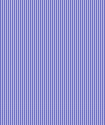| Main |
| Home |
| About |
| Features |
| Download |
| API |
| Schema |
| Castor Forums |
| Mailing Lists |
| CVS / Bugzilla |
| Support |
| CastorWiki |
| XML |
| Using XML |
| Source Generator |
| Schema Support |
| XML Mapping |
| XML FAQ |
| JDO |
| Using JDO |
| JDO Config |
| Types |
| JDO Mapping |
| JDO FAQ |
| Other Features |
| Advanced JDO |
| OQL |
| Trans. & Locks |
| Design |
| KeyGen |
| Long Trans. |
| Nested Attrs. |
| Pooling Examples |
| LOBs |
| More |
| Presentations |
| The Examples |
| 3rd Party Tools |
| JDO Tests |
| XML Tests |
| Configuration |
| Tips & Tricks |
| Full JavaDoc |
| CastorWiki |
 |
| About |
| License |
| Contributors |
| Status, Todo |
| Changelog |
| Library |
| Contact |
| Project Name |
Castor Test Framework - JDO
Test Framework Overview
Executing the Castor JDO Test Cases
Writing Test Cases
Introduction
Writing Tests Using the CTF-JDO
Additional Information
Test Framework Overview
The Castor Test Framework for JDO (CTF-JDO) is a thin wrapper around JUnit version 3.5, the well known Java unit test framework. CTF-JDO provides the ability to execute tests based on an XML configuration file. This is very powerful when faced with a large number of tests because it allows the execution of only certain tests out of that large pool of tests. Also, this feature can save an immense amount of time in the software development process because no code need by cut to execute a different set of tests. Upon execution of the suite of tests listed in the XML configuration file, the results are then reported to the terminal.
For more information on writing unit tests with JUnit, please see this quick introduction article.
Executing the Castor JDO Test Cases
In the Castor directory is a test script that accepts arguments and passes them along to the TestSuite in CTF-JDO. Executing the test script (test.[sh|bat])with the argument '-info' yields a full list of the test cases available for execution.
The following is a quick start guide to running the tests that come with Castor:
This is done in the XML file corresponding to the database being tested. For example, database connections for Oracle are configured in the file oracle.xml. Change this file to contain the proper username, password, driver and any driver parameters necessary. For more information on this, see JDO Config.
This is done by loading the SQL file corresponding to the database being tested. For example, the tables needed to test Oracle reside in oracle.sql. Consult the database documentation on loading the SQL file. Alternatively, there is a little utility available with Castor called BatchUpdateSQL in the src/tests/jdo directory that can assist in the loading of SQL files.
The tests can be compiled by executing the build script with the argument 'tests'. Note that compiling Castor is a prerequisite to compiling the tests.
To run only the tests for Oracle, for example, execute the test script with the argument 'castor.oracle'. This argument will cause the CTF-JDO to execute only the battery of tests for Oracle.
Incidentally, if more feedback is needed from the tests as they're being run, execute the test script with the argument '-verbose'. This will cause the CTF-JDO to output more information about what is actually taking place while tests are executing.
Writing Test Cases
Introduction
Writing test cases is a very important yet often misunderstood task. Unit tests are pieces of code that exercise different scenarios of a piece of software. Test cases are made up of groups of unit tests. Writing test cases for specific uses of Castor is extremely vital. Submitting test cases assists the Castor developers in verifying bugs and/or patches. Whenever a user submits a request to the mail list stating that Castor is not working in their situation, someone must analyze the user's description or, if it's submitted, the user's code, and create a test case for that situation. This is very time consuming and sometimes quite difficult to achieve. Submitting test cases with a complete description of the problem saves everyone a tremendous amount of time and expedites the entire process.
Understanding why unit tests are so important is the first step to addressing this issue. It may seem counterintuitive, but writing unit tests will actually save development time.
Writing Tests Using the CTF-JDO
Writing test cases using the CTF-JDO can be difficult to figure out. The following steps serve to assist in writing your own:
This is done by loading the SQL file corresponding to the database being tested.
Simply change setUp(), runTest() and tearDown() to suit your needs. Then proceed to write any number of testXXX() methods necessary to test your situation. Just place the name of each testXXX() method (in the proper order) in the runTest() method.
<harness name="Instance Creation Tests">
<category name="Misc" class="jdo.JDOCategory">
<jdo database-name="mytestcases" configuration="my_test_cases.xml" />
<case class="myapp.TestOne" />
<case class="myapp.TestTwo" />
<case class="myapp.TestThree" />
...
</category>
</harness>
This XML would need to be placed in it's own file. For the sake of this example, we'll call the file myapp_tests.xml.
Additional Information
Not yet created.